Blogging offers a chance to connect with people across the globe, share ideas, and possibly earn a living. Some choose to post about lifestyle.
Others focus on specialized expertise—like a deep fascination with federal regulations around petroleum distribution (been there, done that). Regardless of the topic, a blog needs a firm foundation.
Two major players—Blogger and WordPress—lead the field. Picking one can feel like deciding how to transport fuel across state lines: who’s in charge, how fast can it go, and what’s the price tag? Let’s find out.
Key Highlights
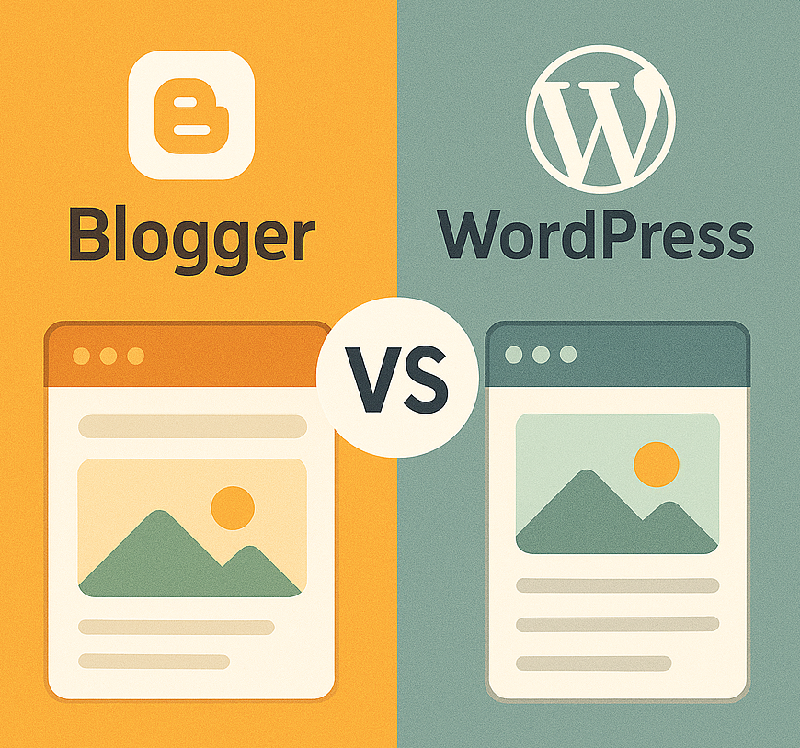
Blogger
- Ideal For: Beginners, hobbyists, small personal blogs.
- Pros: Free hosting, quick setup, integrated with Google, minimal maintenance.
- Cons: Limited themes, fewer advanced features, no real ownership, uncertain long-term viability.
WordPress
- Ideal For: Semi-professional and professional bloggers, e-commerce, complex sites.
- Pros: Full control, huge theme/plugin library, scalability, powerful SEO tools.
- Cons: Needs external hosting, some costs involved, requires more hands-on upkeep.
Overview of Blogger

Blogger has been around since 1999 and became part of Google’s family in 2003. That acquisition solidified its place as a go-to option for novices who appreciate easy setup with minimal fuss.
A subdomain is included at no additional charge (e.g., yourname.blogspot.com). And thanks to the Google ecosystem, options exist for quick analytics and basic monetization via AdSense.
It remains a favorite for hobbyists or small-scale projects. Sticking a toe in the blogging world can be refreshing with zero hosting fees.
A user only needs a Google account to get rolling. The interface is straightforward, and the step-by-step creation flow usually demystifies the publishing process.
Pros of Going with Blogger
- No Financial Barrier: The platform is free. That alone removes one hurdle for brand-new writers or casual bloggers.
- Fast Setup: Signing up, picking a template, and publishing the first post can happen in 15 minutes.
- Google Integration: Simple sign-in, AdSense connectivity, plus a recognized brand that’s unlikely to vanish overnight.
Drawbacks to Consider
- Limited Customization: There are only about a dozen official themes. Going beyond their default look might call for HTML tweaks.
- Hosted on Google: One doesn’t fully control the site’s content. If the tech giant decides a blog violates terms—or discontinues the platform—that blog can be taken down with minimal warning.
- Less Future-Proof: The platform sees occasional updates, but major enhancements haven’t popped up since around 2023. Google’s history of sunsetting products (like Google Reader) causes some worry.
Blogger suits the person who desires a no-cost space or a fun side project without messing around with servers or advanced design.
It is not ideal for large-scale expansions or deeply customizable features, though it does what it does well: quick, user-friendly blogging.
Overview of WordPress

WordPress holds a special status in the web realm and, according to WPZoom, powers around 43.5% of all websites globally (as of March 2025). It’s open-source, which means a massive community contributes to its development.
There’s also a track record of consistent updates—WordPress 6.7.2 emerged in February 2025, and version 6.8 is slated for April 2025. That indicates a living, breathing ecosystem that continues to grow.
One key difference? WordPress usually requires self-hosting (unless someone opts for WordPress.com, which follows a hybrid model). Self-hosting translates into renting server space from a provider such as Bluehost or Hostinger, then installing WordPress’s software.
It sounds complicated to some, but hosting companies streamline the process with automated installers.
Major Advantages
- Massive Community: Users can tap into thousands of themes and tens of thousands of plugins. There’s a resource for nearly every feature imaginable, from SEO optimization to gorgeous photo galleries.
- Owning Content: Full control is possible. The domain and hosting arrangement belong to the user, which dramatically lowers the risk of forced shutdowns or data loss.
- Growth Potential: Large or small, personal blog or multinational e-commerce site—WordPress can handle it. Expand when it makes sense, or stay cozy and minimal.
Main Drawbacks
- Hosting and Domain Fees: Expect at least a few dollars a month for hosting and around $10–$15 per year for a domain. That can be a deal-breaker for those who want zero ongoing costs.
- Learning Curve: While the Gutenberg block editor has made life easier, WordPress has more moving parts. Installing plugins, handling updates, and tackling security might be time-consuming initially.
- Maintenance: A self-hosted WordPress site doesn’t exactly maintain itself. The user must deal with updates, backups, and security measures (or risk malicious attacks).
WordPress stands out for those who dream big. Independent creators can start small with a personal blog, then pivot into an online store or membership site without batting an eyelash. It’s also a smart option for brand building, as the user controls every aspect of the site’s layout and domain.
Head-to-Head Comparison
Below are the major factors that typically matter in a blogging platform choice. One approach is to note any non-negotiables (e.g., needing a lot of design freedom, or absolutely not wanting to pay a dime each month) and see which option fits best.
1. Ease of Use
- Blogger: It’s a breeze. Signing in with a Google account, picking a default theme, and publishing the first article can happen in no time. The dashboard is straightforward, and novices rarely feel overwhelmed.
- WordPress: Requires a couple of extra steps—choose a host, obtain a domain, and install the software. Many hosting providers automate that for beginners, though. The Gutenberg editor is pretty friendly for making pages and posts, but some find that the initial environment still takes a bit of learning.
2. Customization
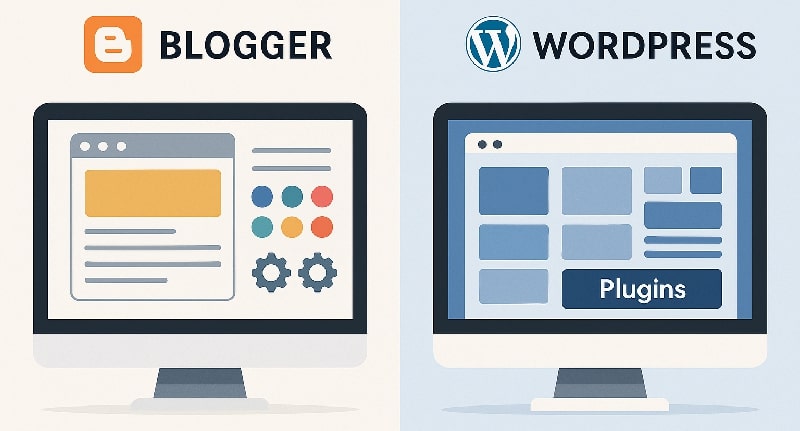
- Blogger: Offers around a dozen official templates. Changing colors or some layout features is easy, but advanced alterations involve HTML tinkering. No plugin directory exists, so expansions are limited.
- WordPress: Staggering variety is available: more than 10,000 themes and 60,000+ plugins. A site can transform from a casual blog into a fully functional store with a couple of plugin installations. That open-source spirit yields near-infinite design possibilities.
3. Ownership and Data Control
- Blogger: Runs on Google’s servers. It’s sturdy, but if Google spots suspicious activity or decides the service no longer aligns with corporate priorities, the site can be terminated. Content export is possible, although some aspects might not transfer smoothly.
- WordPress: The blogger owns everything—domain, hosting arrangement, and data. If a user doesn’t like the current host, migration to another is straightforward. That setup fosters peace of mind for long-term projects.
4. Security
- Blogger: Google’s infrastructure is tough to crack. Security is generally handled by the corporate entity, so the blogger rarely fusses with protective plugins. Downtime is uncommon but possible if something major happens on Google’s side.
- WordPress: More freedom also means more responsibility. Security plugins such as WordFence or Sucuri can keep a site safe. Regular maintenance and updates are wise. The result can be robust, but ignoring updates might invite trouble.
5. Cost
- Blogger: Entirely free, except for an optional custom domain (which usually costs around $10–$15 per year). It’s tempting for brand-new bloggers or folks who dislike ongoing fees.
- WordPress: The software itself is free, but hosting starts at around $1.99 a month, and the domain might add another $10–$15 per year. Premium themes or plugins can push that figure higher, although many free ones exist.
6. Scalability and Future Updates
- Blogger: Suited for smaller or personal use. A limit of 20 static pages might be enough for some people, but not for larger sites. Updates have been sporadic, with no major platform enhancements popping up in a while.
- WordPress: Great for growth. A small personal site can morph into a robust e-commerce store with thousands of products. Frequent updates—like version 6.7.2 in early 2025 and 6.8 lined up for April—show a forward trajectory.
7. Monetization

- Blogger: Works directly with AdSense. That’s usually limited to display ads. Some affiliate marketing or sponsored content is still possible, though the platform’s constraints limit advanced approaches.
- WordPress: A dream come true for those aiming to earn. Banner ads, affiliate marketing with specialized plugins, membership areas, digital products—virtually any revenue model is fair game.
Special Considerations and Recent Trends
Online sources such as WPbeginner suggest WordPress holds the advantage in most scenarios. A big reason is the robust open-source community that constantly innovates. Meanwhile, Google hasn’t made large strides with Blogger, so it remains near the same place it’s occupied for years.
Some folks even recall the fateful end of Google Reader and fear Blogger might face a similar shutdown one day. A top reason people keep choosing Blogger is the straightforward nature of the platform.
It feels less complex than WordPress, especially if the end goal is simply posting occasional articles to share with family or a small group of readers. Even a brand-new content creator, though, may outgrow Blogger once the audience expands and additional features are desired.
WordPress has become known for advanced customization, letting a content creator shape each nook and cranny of the site. It requires more elbow grease, no question about it.
However, if there’s a vision of a brand with recurring revenue, a robust email list, or e-commerce offerings, WordPress becomes the obvious pick. Many plugin makers, theme designers, and SEO experts revolve around the WordPress ecosystem, constantly pushing improvements.
That synergy is rarely found in simpler platforms. When cost is the deciding factor, Blogger wins out because the blogger doesn’t need to pay for a server or domain.
That said, the average hosting bill for WordPress remains modest, especially if the site is small. Hosting providers often have promotions, knocking down monthly costs to a couple of dollars.
Combined with a cheap domain, the expense can stay under $50 a year. That’s hardly a back-breaker for many content creators, especially those hoping to monetize in the future.
Quick Tips for Making the Final Decision
- Check Future Goals: Is the plan purely personal journaling, or is a full-blown business in mind? If expansion is likely, bigger might be better.
- Consider Time Commitment: Is there patience for tinkering and occasional troubleshooting? Blogger is simpler, WordPress demands more involvement.
- Budget Realities: Blogger allows a purely free route, while WordPress suggests paying for hosting. Some folks enjoy the reliability of their own hosting, while others prefer free services.
Final Words
The winner in this debate often ends up being WordPress, particularly for larger or more profitable endeavors. It might require hosting fees and a bit of extra effort, yet the flexibility is second to none.
Blogger still has a niche for hobbyists or those seeking a zero-cost solution. Both options keep shining for creators who want to share their voice with the world—just in different ways.
Picking a platform isn’t rocket science, yet it calls for a bit of forethought. Growth potential, design freedom, and control over data can be major pluses for WordPress. Meanwhile, zero hassle and zero cost look mighty appealing on Blogger.
A wise blogger balances immediate comfort with longer-term ambitions. With the right choice, posting great content is easier (and more fun) than ever.
